In a world increasingly reliant on digital tools, proprietary software often comes with hefty price tags and restrictive licenses, creating barriers for individuals, small businesses, and even large organizations. Fortunately, the vibrant open-source community offers robust, free, and flexible alternatives that can go head-to-head with some of the most ubiquitous paid applications. This post explores three popular paid software programs and their equally capable open-source counterparts, demonstrating that high-quality tools don’t always require a significant financial investment.
From Pixels to Powerful Edits: GIMP vs. Adobe Photoshop
Adobe Photoshop has long been the undisputed industry standard for image editing. Its comprehensive toolset, seamless integration within the Adobe ecosystem, and powerful features like advanced retouching, complex layering, and sophisticated filters make it the go-to for professional photographers, graphic designers, and digital artists. However, this power comes at a significant cost, with a subscription model that can be prohibitive for many.

Enter GIMP, the GNU Image Manipulation Program. As a free and open-source raster graphics editor, GIMP has evolved into a remarkably capable alternative. It offers a wide array of tools for everything from simple photo cropping and resizing to complex image manipulation and digital painting. GIMP supports layers, channels, masks, and a wide variety of blending modes, providing the flexibility needed for intricate compositions. Its selection tools are powerful, and it includes a comprehensive suite of brushes and pencils for digital artistry.
While Photoshop often boasts a more polished and, for many, a more intuitive user interface, GIMP has made significant strides in recent years, including the implementation of a single-window mode that mimics the layout of its paid counterpart. The learning curve for GIMP can be steeper for those accustomed to Photoshop, partly due to differing terminology and workflows. However, a vast amount of free tutorials, documentation, and an active community are readily available to help users get up to speed.
One area where Photoshop traditionally held a strong advantage was in its handling of high bit-depth images and its robust CMYK support, crucial for professional print workflows. While GIMP’s support has improved, particularly with plugins, it may still require extra steps for some professional print tasks compared to Photoshop’s native capabilities. Photoshop also benefits from a massive library of third-party plugins specifically designed for its architecture. However, GIMP also boasts a strong plugin ecosystem, with many plugins extending its functionality to rival Photoshop in specific areas, such as the Resynthesizer plugin which offers capabilities similar to Photoshop’s Content-Aware Fill.
For many users, particularly photographers, hobbyists, students, and small businesses, GIMP provides more than enough power and flexibility for their image editing needs without the recurring expense of a Photoshop subscription.
The Productivity Powerhouse: LibreOffice vs. Microsoft Office Suite
The Microsoft Office Suite, encompassing Word, Excel, PowerPoint, and more, is deeply embedded in the modern workplace and education system. Its ubiquity means that file compatibility and a familiar user interface are often key considerations for users. The suite offers a comprehensive set of tools for word processing, spreadsheets, presentations, and database management, with advanced features, extensive templates, and strong cloud integration through Microsoft 365. However, like Photoshop, accessing the full suite requires a paid license, often through a subscription.

LibreOffice, a free and open-source office suite, stands as a formidable competitor. Developed by The Document Foundation, it includes Writer (word processing), Calc (spreadsheets), Impress (presentations), Draw (vector graphics and flowcharts), Base (databases), and Math (formula editing).1 This comprehensive set of applications covers the vast majority of tasks handled by the Microsoft Office Suite.
A major strength of LibreOffice is its strong compatibility with Microsoft Office file formats (.doc, .docx, .xls, .xlsx, .ppt, .pptx), allowing users to open and save documents in these formats. While perfect fidelity is not always guaranteed, especially with very complex formatting or advanced features used in the latest versions of Microsoft Office, LibreOffice handles most everyday documents with ease. Its native Open Document Format (ODF) is an international standard, promoting interoperability and avoiding vendor lock-in.
The user interface of LibreOffice is functional and familiar, particularly to those who have used older versions of Microsoft Office before the introduction of the ribbon interface. While it may lack some of the very latest collaborative features found in Microsoft 365’s cloud-based applications, LibreOffice is constantly being developed and improved by a large community of contributors. It also supports a wide range of extensions, allowing users to add extra functionality and templates.
For individuals, students, non-profits, and businesses looking to reduce software costs without sacrificing essential productivity tools, LibreOffice provides a powerful, feature-rich, and highly compatible alternative to the expensive Microsoft Office Suite.
Designing the Future: FreeCAD vs. AutoCAD
AutoCAD, developed by Autodesk, is a long-standing leader in the world of computer-aided design (CAD) and drafting. It is widely used by architects, engineers, and designers for creating precise 2D drawings and 3D models. Its extensive toolsets, industry-specific features (like those for architecture or mechanical design), and robust handling of complex projects have made it an industry standard. However, the professional power of AutoCAD comes with a significant subscription cost.
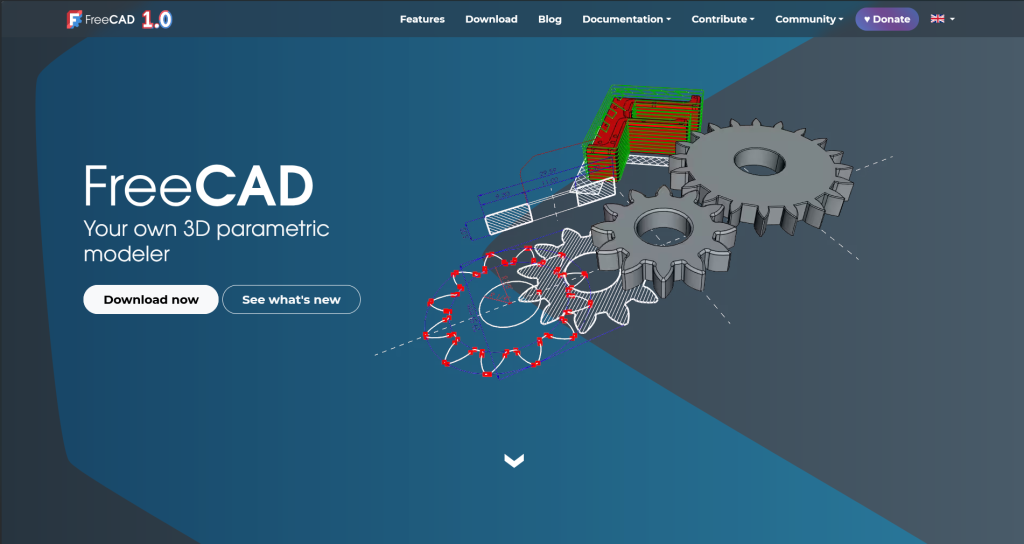
FreeCAD, a free and open-source parametric 3D CAD modeler, offers a compelling alternative, particularly for mechanical engineering, product design, and architecture. Parametric modeling allows users to easily modify designs by changing parameters in the model history, which is a powerful approach for iterative design processes.
FreeCAD boasts a modular architecture, allowing for various workbenches tailored to different design tasks, such as Part Design, Sketcher, Draft, and Arch (Architecture). This modularity, combined with its Python scripting interface, makes FreeCAD highly extensible and customizable. Users can create custom tools and workflows to suit their specific needs.
While FreeCAD can import and export various file formats, including some common CAD formats like STEP, IGES, and DXF, its compatibility with AutoCAD’s native DWG format can sometimes be limited, often requiring conversion or the use of external libraries. AutoCAD generally offers more advanced features for very large-scale projects and highly specialized design tasks. The user interface of FreeCAD can also feel less polished than AutoCAD’s, and the learning curve can be steep, especially for those new to parametric modeling concepts.
However, FreeCAD is a powerful tool for creating accurate 3D models and technical drawings. Its parametric nature is a significant advantage for many design workflows. For students, hobbyists, small engineering firms, and anyone needing a capable 3D modeling tool without the high cost of commercial software, FreeCAD provides a robust and flexible open-source solution with a rapidly growing community and ongoing development.
Conclusion
The availability of powerful open-source alternatives to popular paid software is a testament to the strength and collaborative spirit of the open-source community. GIMP, LibreOffice, and FreeCAD are just three prominent examples among many. While they may have differences in interface, workflow, or specific advanced features compared to their proprietary counterparts, they offer compelling functionality, flexibility, and, crucially, freedom from licensing costs and vendor lock-in. Exploring and adopting these open-source options can empower users, foster innovation, and make powerful digital tools accessible to a wider audience. By choosing open source, users not only gain access to free software but also become part of a community dedicated to continuous improvement and shared knowledge.

